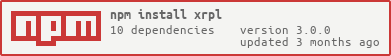* feature `Hooks` update definitions add network id to base transaction add set hook update required update definitions make network id required * update hook update hook add test and validation add estimate fee func fix estimated fee error add hook utils * update hookon transaction types * add invoke tx * ledger entry objects * remove sugar export * update definitions * remove network id * export transaction type map from definitions * lint * fix error * fixup unit test * update hook on calcaulator * add uritoken (req for hook on calc) * add network id (req for sethook) * update tests
xrpl.js
A JavaScript/TypeScript library for interacting with the XRP Ledger
This is the recommended library for integrating a JavaScript/TypeScript app with the XRP Ledger, especially if you intend to use advanced functionality such as IOUs, payment paths, the decentralized exchange, account settings, payment channels, escrows, multi-signing, and more.
➡️ Reference Documentation
See the full reference documentation for all classes, methods, and utilities.
Features
- Managing keys & creating test credentials (
Wallet&&Client.fundWallet()) - Submitting transactions to the XRP Ledger (
Client.submit(...)& transaction types) - Sending requests to observe the ledger (
Client.request(...)using public API methods) - Subscribing to changes in the ledger (Ex. ledger, transactions, & more...)
- Parsing ledger data into more convenient formats (
xrpToDropsandrippleTimeToISOTime)
All of which works in Node.js (tested for v14+) & web browsers (tested for Chrome).
Quickstart
Requirements
- Node.js v14 is recommended. We also support v16 and v18. Other versions may work but are not frequently tested.
Installing xrpl.js
In an existing project (with package.json), install xrpl.js with:
$ npm install --save xrpl
Or with yarn:
$ yarn add xrpl
Example usage:
const xrpl = require("xrpl");
async function main() {
const client = new xrpl.Client("wss://s.altnet.rippletest.net:51233");
await client.connect();
const response = await client.request({
command: "account_info",
account: "rPT1Sjq2YGrBMTttX4GZHjKu9dyfzbpAYe",
ledger_index: "validated",
});
console.log(response);
client.disconnect();
}
main();
For a more in-depth example, you can copy/forking this Code Sandbox template!
https://codesandbox.io/s/xrpl-intro-pxgdjr?file=/src/App.js
It goes through:
- Creating a new test account
- Sending a payment transaction
- And sending requests to see your account balance!
Case by Case Setup Steps
If you're using xrpl.js with React or Deno, you'll need to do a couple extra steps to set it up:
- Using xrpl.js with
create-react-app - Using xrpl.js with
React Native - Using xrpl.js with
Vite React - Using xrpl.js with
Deno
Documentation
As you develop with xrpl.js, there's two sites you'll use extensively:
- xrpl.org is the primary source for:
- How the ledger works (See Concepts)
- What kinds of transactions there are (Transaction Types)
- Requests you can send (Public API Methods)
- Tutorials for interacting with various features of the ledger (Tutorials)
- js.xrpl.org has the reference docs for this library
Mailing Lists
If you want to hear when we release new versions of xrpl.js, you can join our low-traffic mailing list (About 1 email per week):
If you're using the XRP Ledger in production, you should run a rippled server and subscribe to the ripple-server mailing list as well.
Asking for help
One of the best spots to ask for help is in the XRPL Developer Discord - There's a channel for xrpl.js where other community members can help you figure out how to accomplish your goals.
You are also welcome to create an issue here and we'll do our best to respond within 3 days.