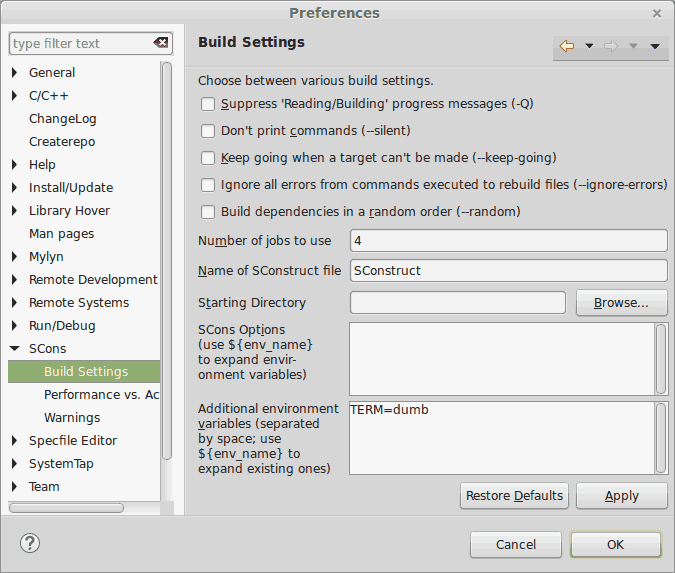mirror of
https://github.com/XRPLF/rippled.git
synced 2025-11-19 02:25:52 +00:00
Requirements
- Java Runtime Environment (JRE)
- Eclipse with CDT (tested on Luna): http://www.eclipse.org/downloads/packages/eclipse-ide-cc-developers/lunasr2
- Eclipse SCons plugin: http://sconsolidator.com/
WARNING: by default the SCons plugin uses 16 threads. Go to Window->Preferences->SCons->Build Settings in Eclipse and make it use only 4-8 jobs(threads) or whatever you feel confortable with. It will positively freeze your system if you run with 16 threads/jobs.
Getting Started
After setting up Eclipse just do a File->New->Other... Select: C/C++ / New SCons project from existing source Point the importer to the folder where the SConstruct resides (the root folder of your git workspace normally)
Build
Just hit Project->Build All in Eclipse to get started. And remember to not let it run 16 threads!
Debug
Start a new Eclipse debug configuration and set binary to run to build/rippled (assuming you have built it).